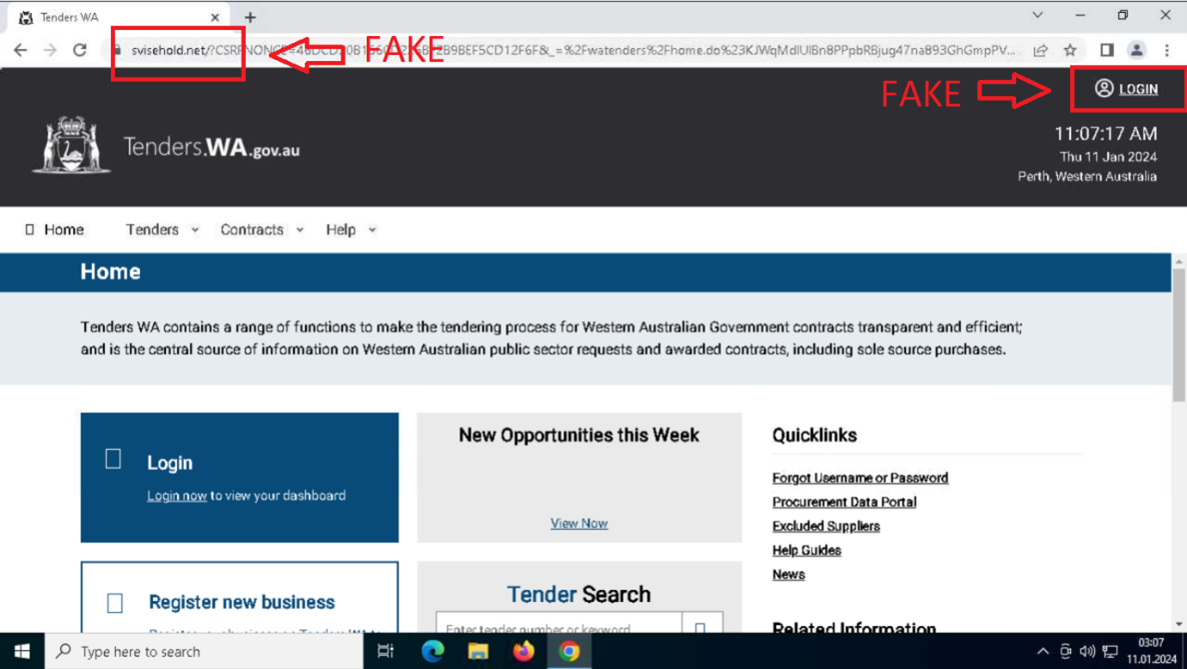
We regularly hear from small business owners who have been asked to pay for government information or services that are actually available free of charge, or become aware of cyber scams that duplicate existing government services.
Government websites are some of the most trusted and used resources for small businesses, and scammers are ready to take advantage of this by posing as government services.
Some common examples are:
- when you search online and stumble on a website that looks like a government website but in fact isn’t, including instances in which existing official websites are duplicated.
- you are contacted by a private organisation offering to provide government information and services for a fee, such as registering a business name or an Australian Business Number (ABN).
While some instances, the scammers are simply trying to get you to pay for information that is freely available (such as available government grants), in other instances they may be trying to steal information such as your login and password to official sites.
We’ve put together these tips to help protect you from fake government service scams.
Check the website’s address
Make sure you’re on an official government website by carefully checking its address. If it ends in ‘.gov.au’ you’re probably in the right place.
Businesses trying to mimic government websites will often use addresses like www.abnregistry.org.au or www.officialgovtgrants.com.au. The Fair Work Ombudsman has received complaints about businesses claiming they are, or were, connected or affiliated with government agencies. For example www.fairworkhelp.com.au is operated by Employsure Pty Ltd, a private organisation, however this information is available free of charge from the official Fair Work website and their info line (13 13 94).
In some cases, scammers will duplicate an entire site so that it closely resembles a government site you are familiar with, but uses a different URL. An example is the duplication of the Tenders WA website, which was an attempt to steal login information from subscribers.
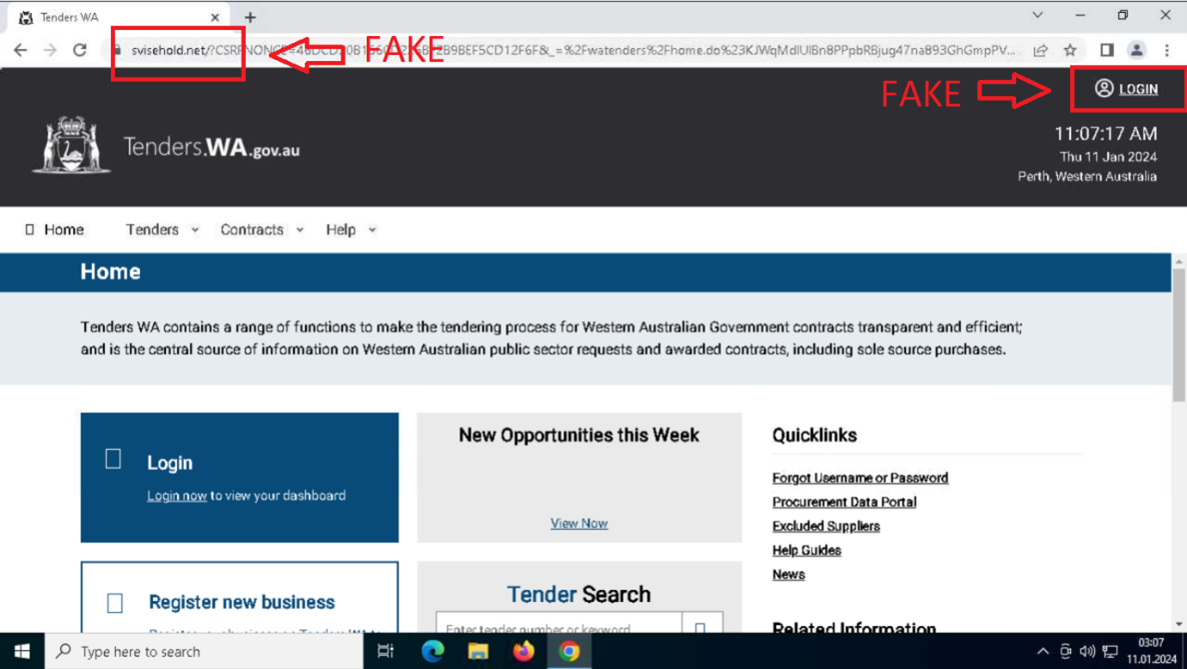
Beware of adverts appearing in search results
Pay attention to where the listing appears in your search results. The first results provided by search engines such as Google are paid placements and are often used by private companies looking to charge for free services (such as applying for an ABN).
Watch for the icon highlighting which results are paid ads – see the following example. Paid ads may actually be the first three or four results in a search.

Seek advice or report
If you’re unsure whether a website is a genuine government one, there are several steps you can take:
- If you think you may not be on an authentic site, do not click anything and close the page. You may wish to take a screenshot as evidence first.
- Report the scam to the Australian Cyber Security Centre (ACSC).
- Stay abreast of cyber security threats and protections for your business.
More information
- A cyber security assessment tool on the Business.gov.au website can help you determine how secure your business is, and get recommendations for any improvements.
- Sign up to the ACSC’s email alert service to provide you with information on the latest online threats and what you can do to keep them at bay.
- Beware of business email compromise scams.
- If you have been the victim of a scam, ScamWatch explains the steps to follow to limit the damage and protect your business from further loss.




